Why Compare These Tools?
Power BI vs alteryx: Picking the right tool for data analytics and business intelligence can make or break your project. Power BI and Alteryx are two big names in this space, each offering unique perks. As a Power BI Developer, I often get asked about the differences between these two platforms and when to use each. This comparison aims to highlight the strengths and weaknesses of both tools to help data professionals and managers make an informed decision.
My Experience with Both
I’ve had the chance to dive deep into both Power BI and Alteryx on various data projects. Power BI, Microsoft’s cloud-based BI service, stands out with its easy-to-use interface and the ability to whip up interactive dashboards and reports. It plays nice with other Microsoft products and supports a ton of data sources. Features like Natural Language Queries, AI, and custom visuals make data analysis a breeze.
On the flip side, Alteryx is a beast when it comes to self-service Data Analytics, especially for data prep and transformation. Its graphical user interface makes building complex data pipelines a walk in the park, and it’s a champ in data science and advanced analytics. Alteryx’s knack for handling large data sets efficiently has made it a go-to for data scientists and analysts.
| Feature | Power BI | Alteryx |
|---|---|---|
| User Interface | Easy to use | Graphical UI for data pipelines |
| Data Sources | Tons of options | Various sources |
| Advanced Analytics | AI, Natural Language Queries | Data science capabilities |
| Community and Support | Huge, active community | Solid support options |
Alteryx: My Practical Experience
As a Power BI developer, my use of Alteryx has been primarily centered around its strengths in data preparation and transformation. In my projects, I’ve frequently used Alteryx to extract data from multiple sources. The process is straightforward and efficient, largely due to Alteryx’s drag-and-drop interface. This visual approach to building data workflows allows me to quickly set up ETL processes without the need for extensive coding, which is particularly beneficial when dealing with diverse data sources. The ability to easily grab and integrate data from various platforms has been one of the standout features for me.
What I also appreciate about Alteryx is its intuitive interface that makes it simple to organize and document the workflows. The drag-and-drop functionality is complemented by features that allow you to comment directly within the workflows, ensuring clarity and ease of understanding, whether for future reference or when collaborating with others. While I haven’t utilized Alteryx for advanced analytics or data science tasks, its user-friendly design and robust data preparation capabilities have made it a reliable tool for streamlining the initial stages of data analysis before moving into Power BI for visualization and reporting.
An image of a typical alteryx workflow below:
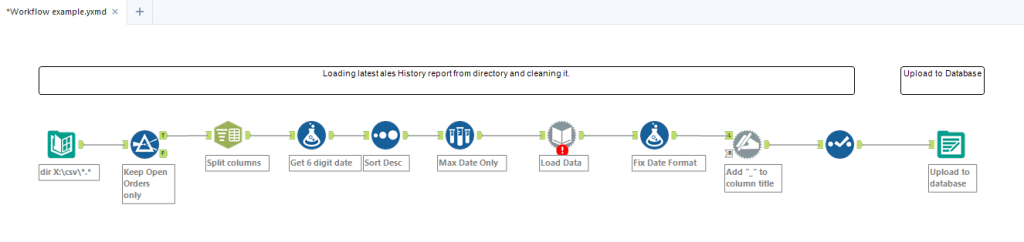
Key Features
Power BI Highlights
As a Power BI developer, I love the features that make this tool a beast for data visualization and business smarts. Here’s what makes Power BI shine:
- Interactive Dashboards and Reports: Power BI lets you whip up interactive dashboards and reports from all sorts of data sources. You can tweak these visuals to fit your business needs perfectly.
- User-Friendly Interface: The interface is a breeze to use, whether you’re a newbie or a pro. Drag-and-drop makes creating complex reports feel like child’s play.
- Natural Language Queries: Just ask your data questions in plain English, and Power BI will give you answers in visual form. No need to be a data wizard.
- Artificial Intelligence (AI): Power BI packs AI features like text analytics, image recognition, and automated insights. These tools help you make smart, data-driven decisions.
- Dataflows: Power BI dataflows let you pull in, transform, and enrich data from different sources. This is key for building scalable data models.
- Microsoft Environment: It’s part of the Microsoft and Fabric environment making it seamlessly integrate it with many other tools from Microsoft.
- Scalability: Power BI can handle massive datasets, even those with over 100 million rows, thanks to its data compression.
- Mobile Apps: With mobile apps for iOS, Android, and Windows, you can access your dashboards and reports on the go.
| Feature | Description |
|---|---|
| Dashboards & Reports | Interactive and customizable |
| User Interface | Intuitive and user-friendly |
| Natural Language Queries | Query data in plain English |
| AI Capabilities | Text analytics, image recognition |
| Dataflows | Ingest, transform, enrich data |
| Custom Visuals | R and Python support |
| Scalability | Handle large datasets |
| Mobile Apps | iOS, Android, Windows |
For more info on integrating Alteryx with Power BI, check out our article on alteryx to power bi.

Alteryx Highlights
Alteryx is a powerhouse for data prep, blending, and advanced analytics. Here’s what makes Alteryx stand out:
-
Data Preparation and Transformation: Alteryx is top-notch for cleaning, joining, and manipulating data from multiple sources.
-
Graphical User Interface: The drag-and-drop interface makes building complex data workflows easy, even if you hate coding.
-
Advanced Analytics: Alteryx offers predictive analytics, spatial analytics, and machine learning, letting you dive deep into data analysis.
-
Flexibility and Extensibility: Alteryx integrates seamlessly with various data sources and other analytical tools.
-
High Performance: Alteryx processes large volumes of data quickly, making it perfect for heavy-duty data analysis.
-
Server and Cloud Versions: You can share and run workflows on both server and cloud versions, giving you deployment flexibility.
-
Community and Support: Alteryx has a strong community and plenty of support resources, so you’re never stuck for long.
| Feature | Description |
|---|---|
| Data Preparation | Clean, join, manipulate data |
| User Interface | Drag-and-drop workflow builder |
| Advanced Analytics | Predictive, spatial, machine learning |
| Flexibility | Integrates with various sources |
| Performance | Efficient data processing |
| Deployment | Server and cloud versions |
| Community | Strong support and resources |
For more on Alteryx’s data analytics capabilities, visit our article on alteryx data analytics.
When comparing Power BI vs Alteryx, think about these features and how they match your business needs.
Use Cases
Figuring out when to use Power BI or Alteryx can save you a ton of headaches. I’ve spent a lot of time with both, so here’s the lowdown on when each tool shines. Here’s an overview about Power BI vs alteryx:
When to Use Power BI
Power BI is your go-to for whipping up interactive dashboards and reports. Perfect for managers and data pros who need to make sense of data fast.
Key Use Cases for Power BI:
-
Interactive Dashboards and Reports:
Power BI is fantastic for creating eye-catching, interactive dashboards. The drag-and-drop interface makes it a breeze to build reports that actually make sense. -
Large Dataset Analysis:
Got a mountain of data? Power BI can handle datasets with over 100 million rows without breaking a sweat. Great for big data needs. -
Natural Language Queries:
Ask Power BI questions in plain English and get answers in visual form. Even non-techies can dig into data without feeling lost. -
Integration with Multiple Data Sources:
Connect to just about anything—cloud services, databases, Excel files. Power BI’s flexibility makes it a Swiss Army knife for data integration. -
Custom Visualizations with R and Python:
If you’re into advanced stuff, you can create custom visuals using R and Python. This opens up a whole new world of data visualization. -
Mobile Access:
Power BI has mobile apps for iOS, Android, and Windows. Check your dashboards and reports on the go, anytime, anywhere.
For more details, check out our article on power query vs alteryx.
When to Use Alteryx
Alteryx is all about data prep, blending, and analysis. It’s a lifesaver for complex data workflows and advanced analytics.
Key Use Cases for Alteryx:
-
Data Preparation and Transformation:
Alteryx excels at getting your data ready. Its user-friendly interface makes building data pipelines a walk in the park, perfect for ETL tasks. -
Advanced Analytics and Data Science:
Need to do some heavy lifting with predictive modeling or machine learning? Alteryx has you covered. It’s a dream for data scientists and analysts. -
Integration with BI Tools:
Alteryx plays well with others, like Tableau and Power BI. Prep and blend your data in Alteryx, then visualize it in your favorite BI tool. -
High Performance and Efficiency:
Speed matters. Alteryx processes large data volumes quickly, making it ideal for big data projects. -
Self-Service Analytics:
Build visual workflows and turn them into analytic apps. Non-techies can run their own analyses without bugging IT. -
AI-Generated Insights:
Alteryx uses AI to find root causes and tell data stories. Uncover hidden patterns and trends effortlessly.
For more on Alteryx, check out our article on alteryx data analytics.
| Feature | Power BI | Alteryx |
|---|---|---|
| Interactive Dashboards | Yes | Limited |
| Data Preparation | Basic | Advanced |
| Advanced Analytics | Limited | Extensive |
| Integration with BI Tools | Yes | Yes |
| Mobile Access | Yes | No |
| Custom Visualizations | Yes (R and Python) | No |
| AI-Generated Insights | Limited | Yes |
Picking the right tool boils down to what you need. Both Power BI and Alteryx have unique features that cater to different aspects of data analytics. For a deeper dive, check out alteryx to power bi.
Power BI vs alteryx: Picking the Right Tool
Deciding between Power BI and Alteryx? Here’s a quick guide to help you choose the best fit for your needs.
What to Think About
-
Ease of Use:
- Power BI: Super user-friendly. Great for folks who want a simple, intuitive tool for data visualization and business smarts.
- Alteryx: Packed with features but takes some getting used to. Perfect for data pros who need advanced analytics.
Community and Support:
- Power BI: Boasts a huge, active user base with tons of resources, forums, and help available. Ideal for newcomers needing assistance.
- Alteryx: Features a strong community as well, though it’s more focused on advanced users and complex data tasks.
Cost:
- Power BI: Generally more affordable with scalable pricing plans, making it suitable for businesses of all sizes.
- Alteryx: More expensive upfront. The costs for just one yearly license is almost 5.000 USD. But its powerful features justify the cost for large-scale data projects.
Data Handling:
- Power BI: Simplifies data sourcing and transformation with Power Query, ideal for quick data imports and adjustments.
- Alteryx: Excels in data preparation and transformation, well-suited for handling large datasets and complex operations.
Advanced Analytics:
- Power BI: Features innovative tools like Natural Language Queries and AI, enhancing business intelligence and data visualization.
- Alteryx: Stands out in data science and advanced analytics, a preferred choice for those requiring substantial analytical capabilities.
Performance:
- Power BI: Scalable and efficient, capable of supporting various business tasks.
- Alteryx: Delivers high performance, particularly effective with large volumes of data.
Here’s a quick comparison:
| Feature | Power BI | Alteryx |
|---|---|---|
| Learning Curve | Easy | Tough |
| Community & Support | Big and active | Strong but advanced |
| Cost | Lower | Higher but worth it |
| Data Handling | Simple with Power Query | Robust and flexible |
| Advanced Analytics | Includes AI and Natural Language Queries | Comprehensive data science tools |
| Performance | Scalable | High performance for big data |
My Take: Power BI vs alteryx
Choosing between Power BI and Alteryx ultimately depends on your company’s size, budget, and specific use cases. As a general rule of thumb, if your primary goal is to create visualizations and you already have an existing database infrastructure, Power BI is a cost-effective and powerful option. It’s ideal for businesses that need intuitive, scalable visualization tools without a hefty price tag.
On the other hand, if your needs involve handling large-scale ETL tasks, or if you require advanced analytics like machine learning or geospatial analysis, Alteryx is the better choice. Its robust capabilities in data preparation and complex analytics make it a go-to solution for data professionals tackling more sophisticated data challenges.
Thank you for reading until the end!
Don’t forget to follow me on LinkedIn.

