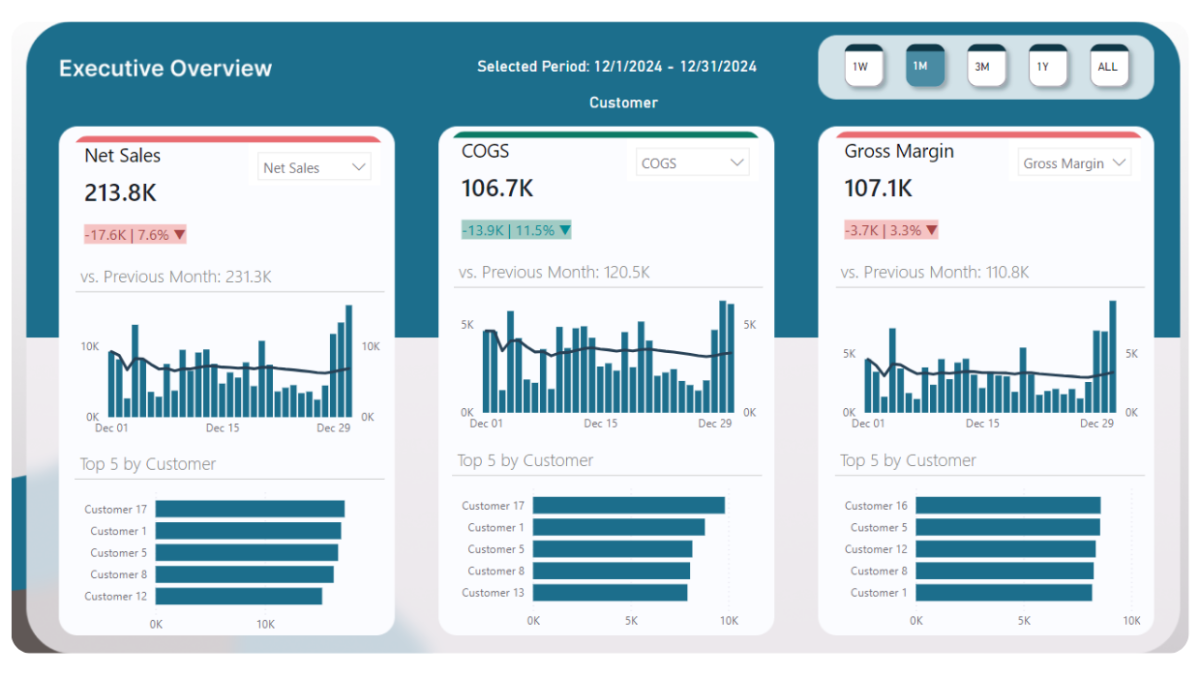Creating an executive dashboard in Power BI is essential for leaders who want to gain quick and actionable insights into their business performance. An executive dashboard does more than display data—it transforms complex metrics into meaningful information, empowering executives to make strategic decisions swiftly. This portfolio project demonstrates how I developed an executive dashboard that focuses on essential financial metrics such as gross sales, net sales, discounts, cost of goods sold (COGS), gross margin, and quantity.
As I outlined in my recent LinkedIn post, a successful executive dashboard combines clarity, relevance, and interactivity, offering all the insights a CEO dashboard needs. In this article, I will discuss the 7 key features that make this executive dashboard effective, along with some executive dashboard best practices to ensure you create a tool that truly supports decision-making. In this blog post I will give you concrete examples how to design your executive power bi dashboard.
What is an Executive Dashboard?
An executive dashboard, or CEO dashboard, is a high-level visual representation of an organization’s key metrics and performance indicators. Unlike other detailed reports, an executive dashboard presents a summary view of the most critical data, enabling executives to assess performance and make decisions quickly. This type of dashboard typically includes key performance indicators (KPIs) that align with the company’s strategic goals, offering an overview that is both comprehensive and easy to understand.
The main components of an executive dashboard are straightforward: essential KPIs, dynamic filters, intuitive visuals, and flexible timeframes. Together, these elements ensure that the executive dashboard remains focused on delivering actionable insights. For example, an executive summary dashboard provides a concise view of gross sales, net sales, and other vital metrics, while an executive KPI dashboard allows for deeper dives into specific performance indicators. In short, the purpose of an executive dashboard is to simplify complex data, making it easily digestible for busy executives.
7 Key Features of an Effective Executive Dashboard
1. Easy Timeframe Switching
A critical feature of any effective executive dashboard is the ability to switch seamlessly between different timeframes. Executives often need to analyze data over various periods, from weekly to yearly, or even longer. In my executive dashboard Power BI project, I designed the dashboard to allow users to toggle effortlessly between different timeframes—whether it’s this week, this month, 3-month averages, yearly, or all-time performance. This flexibility ensures that executives can quickly access the perspective they need, regardless of the time frame.
Timeframe switching is a crucial aspect of how to build an executive dashboard that is both dynamic and responsive. For example, if gross sales dip in the current quarter, a quick switch to a year-over-year view may reveal whether this trend is part of a broader pattern. By enabling such dynamic analysis, the CEO dashboard allows leaders to adjust their strategies based on both current and historical data.
2. Moving Averages
Incorporating moving averages is another essential feature of a robust executive dashboard. Moving averages—such as 30-day, 14-day, 7-day, or even 3-day rolling averages—help smooth out short-term fluctuations and focus on long-term trends. In my Power BI executive dashboard, users can switch between various rolling averages, offering insights over different periods, like year-to-date or this month.
Including moving averages is a key component of an executive dashboard because it provides a clearer view of trends over time. For example, a 30-day moving average of net sales might show a steady upward trend, even if daily or weekly figures fluctuate due to external factors. This feature helps executives focus on sustainable growth, enabling them to make strategic decisions with confidence.
3. Dynamic KPIs
Dynamic KPIs are a hallmark of an effective executive dashboard. In my Power BI dashboard, users can select from a range of key performance indicators (KPIs), such as Gross Sales, Net Sales, Discounts, COGS, Gross Margin, and Quantity. This flexibility ensures that the executive dashboard remains relevant to different strategic goals and allows executives to tailor the view according to their immediate needs.
A dynamic KPI dashboard helps provide a comprehensive understanding of business performance. For example, while gross sales might show an overall increase, a closer look at COGS and discounts could reveal a declining gross margin, signaling potential profitability issues. By enabling easy switching between different metrics, the executive dashboard facilitates a deeper analysis, ensuring that all aspects of business health are considered.
4. Advanced Comparisons
Advanced comparison options are crucial for any executive dashboard. In my executive dashboard example, I implemented the ability to compare actual performance against previous periods, last year, budget, and forecast. This feature allows executives to understand their performance in context, helping them make more informed decisions.
Advanced comparisons provide a comprehensive view of how the company is performing relative to its goals and past performance. For instance, if gross sales are below budget but above last year’s figures, it might indicate that while the market is expanding, the targets were too aggressive. Similarly, comparing current performance to forecasts helps executives adjust strategies in real-time, ensuring they stay on track to meet their objectives.
5. Immediate Insights with Conditional Formatting
An effective executive dashboard should provide immediate insights. My Power BI executive dashboard uses conditional formatting to highlight performance changes at a glance, reducing the need to dig through rows of data. This feature enables executives to quickly identify positive or negative trends, saving valuable time and accelerating decision-making.
Conditional formatting is particularly useful for emphasizing metrics that deviate from expected values. For instance, a sudden rise in COGS might be flagged in red, drawing attention to a potential issue. This approach ensures that the executive summary dashboard provides clear, actionable insights that can prompt immediate action.
6. Inverse Conditional Formatting for COGS and Discounts
To enhance the executive dashboard’s utility, I implemented inverse conditional formatting for specific metrics like COGS and Discounts. This unique approach highlights increases or decreases differently depending on the context, helping executives quickly identify areas needing attention. For example, while an increase in gross sales might be favorable, a corresponding increase in COGS could signal rising costs.
By using tailored formatting rules, the executive KPI dashboard offers a clearer, more actionable view of financial performance. This helps ensure that the dashboard remains intuitive and easy to interpret, even when dealing with complex data sets.
7. Flexible Filters
Finally, flexible filters are essential for any executive dashboard. My Power BI executive portfolio dashboard allows users to filter by top products, segments, countries, regions, or customers, providing a customizable view that focuses on what drives results. This flexibility is crucial for executives who need to understand not just overall performance, but also the factors contributing to it.
Flexible filters enable a more granular analysis, allowing executives to drill down into specific data points. For example, if gross sales are up but the gross margin is down, a quick filter by product or region might reveal that the increase in sales is driven by lower-margin items. This insight can inform strategic decisions, such as adjusting pricing or marketing efforts.
Best Practices for Building an Executive Portfolio Dashboard
When building an executive dashboard in Power BI or elsewhere, simplicity and clarity should be your guiding principles. An effective executive report should focus on the most critical data, avoiding the temptation to include every available metric. Instead, choose a select set of key performance indicators (KPIs) that align directly with the organization’s strategic goals. For example, a CEO dashboard should prioritize metrics like gross sales, net sales, cost of goods sold (COGS), gross margin, and quantity, which are essential for making informed business decisions.
To ensure your executive dashboard remains a valuable tool, use clean and consistent visuals that enhance understanding rather than confuse the viewer. For instance, use simple charts and graphs to represent data, avoiding overly complex visuals that might require a lot of interpretation. Consistency in colors, fonts, and layout is crucial to maintain clarity and prevent distraction. Regularly update data to keep the information accurate and relevant, ensuring that decision-makers are always working with the most current data. Additionally, always incorporate user feedback to improve usability, as the primary users—executives and senior leaders—should find the dashboard intuitive and easy to navigate.
Key Elements to Include in an Executive Dashboard:
- KPIs aligned with strategic goals: Metrics such as gross sales, net sales, discounts, and gross margin.
- Clear and consistent visuals: Use charts, graphs, and conditional formatting for quick insights.
- Regular data updates: Keep information accurate and up-to-date.
- Dynamic interactivity: Features like time-frame switching and flexible filters.
- User-centered design: Incorporate feedback to enhance usability.
By following these executive reporting best practices, you can create a tool that is not just informative but also actionable, enabling CEOs and other senior leaders to make timely and effective decisions.
Common Mistakes to Avoid in Executive Dashboards
Many executive dashboards fail because they are cluttered with too much data, making them difficult to navigate and understand. Overloading a dashboard with numerous metrics and irrelevant data points dilutes its effectiveness, causing confusion instead of providing clarity. A good executive dashboard should avoid this pitfall by focusing on the most important metrics that directly impact strategic decision-making. Remember, an executive dashboard is meant to offer a high-level overview, not an exhaustive data dump.
Another common mistake is using complex layouts or inconsistent design elements that make the dashboard difficult to interpret. Visual clutter, like too many colors, fonts, or intricate charts, can distract from the core information. A well-designed CEO dashboard should use simple and consistent visual elements that make it easy to digest data at a glance. Additionally, failing to provide options for comparisons—such as comparing current performance against previous periods, budgets, or forecasts—can limit the dashboard’s usefulness. Comparisons are crucial for understanding trends and making informed decisions.
Mistakes to Avoid:
- Too much data: Overwhelms users and obscures critical insights.
- Complex layouts: Confuses rather than clarifies.
- Irrelevant metrics: Includes data that doesn’t align with strategic goals.
- Lack of interactivity: Limits the ability to drill down into specific data points.
- Inconsistent visual elements: Distracts from the primary message.
- No comparisons: Misses the opportunity to contextualize data.
- Overuse of color: Use color wisely, don’t make reports too colorful
By steering clear of these mistakes, you can ensure your executive dashboard remains a powerful tool that supports strategic decision-making.
How a Poorly Designed C-Level Dashboard Can Impact Your Business
A poorly designed executive dashboard can have serious negative consequences for a business. When a dashboard is cluttered with too much data, irrelevant metrics, or complex visuals, it can lead to confusion among company leaders and decision-makers. For example, if a CEO report contains too many KPIs without clear differentiation or prioritization, executives may struggle to identify which metrics are most critical. This confusion can delay decision-making, create frustration, and lead to misinformed strategies that ultimately harm the business.
The lack of clarity in an executive dashboard can also result in missed opportunities. If the dashboard fails to provide essential comparisons—such as performance against the budget or previous periods—executives may not recognize trends or patterns that require immediate action. A cluttered or poorly structured dashboard can also cause data fatigue, where users are overwhelmed by the sheer volume of information, leading them to disregard the dashboard altogether.
Negative Impacts of a Poorly Designed Executive Dashboard:
| Issue | Impact on Business |
|---|---|
| Cluttered with too much data | Causes confusion and delays decision-making |
| Irrelevant metrics | Distracts from critical insights |
| Complex or inconsistent visuals | Makes the dashboard hard to read and interpret |
| Lack of comparisons | Limits understanding of performance trends |
| No interactivity | Reduces the ability to explore data in depth |
| Inaccurate or outdated data | Leads to incorrect conclusions and strategic errors |
By understanding these potential pitfalls, businesses can avoid costly mistakes and ensure their executive dashboards are effective tools for strategic decision-making.
Addressing Common Questions About Executive Dashboards
What is the concept of the executive dashboard?
An executive dashboard is a high-level visual tool designed to provide quick insights into an organization’s performance. It consolidates critical data and KPIs to support strategic decision-making, typically focusing on financial metrics like sales, expenses, and profits.
What should a CEO dashboard include?
A CEO dashboard should include only the most relevant KPIs that align with strategic goals, such as revenue, profit margins, cost metrics, and growth indicators. It should also feature dynamic comparisons, clear visuals, and flexible filters to enable in-depth analysis.
What is a KPI for an executive dashboard?
KPIs (Key Performance Indicators) for an executive dashboard are specific metrics that reflect the health and performance of an organization. Examples include gross sales, net sales, gross margin, and operating expenses.
How to build an executive dashboard?
To build an executive dashboard, identify the most critical KPIs aligned with strategic goals, use clean and consistent visuals, ensure regular data updates, incorporate dynamic interactivity, and use feedback to improve the dashboard’s design.
What does every CEO want in a dashboard?
Every CEO wants a dashboard that is easy to understand, provides actionable insights, and aligns with the company’s strategic goals. It should be flexible, dynamic, and capable of delivering real-time information without overwhelming the user.
By incorporating these principles and avoiding common pitfalls, you can create an executive dashboard that truly supports effective decision-making and drives business success.
Why Consider Zebra BI for Your Executive Dashboard?
While this executive dashboard was built using native Power BI visuals, tools like Zebra BI can take your reporting to the next level. Zebra BI is ideal for comparing actuals versus budget, forecast, or previous year performance. It offers advanced visualization capabilities specifically designed for dynamic comparisons, making it perfect for executive dashboards where understanding deviations and trends is crucial.
If you want to dive deeper into how Zebra BI can enhance your reports, I highly recommend checking out my blog post on Zebra BI charts for comparing actuals, budget, and forecast.
For more insights on how dashboards can drive business growth, explore my use case on creating an effective sales dashboard.
Conclusion
An effective executive KPI dashboard in Power BI is not just a tool for tracking performance—it’s a strategic asset that drives decisions. By incorporating these 7 key features—like easy timeframe switching, dynamic KPIs, and advanced comparisons—you can create a dashboard that provides clear, actionable insights for executives. Follow these best practices and avoid common mistakes to ensure your dashboard supports high-level decision-making. Check out my LinkedIn post or watch the accompanying video to see these features in action!
Ready to elevate your decision-making with a custom executive dashboard? Get in touch with me today, and let’s create a powerful, tailored dashboard that meets your unique business needs. Feel free to reach out for a consultation or more information!
Did you like the article? I’d be happy to receive a comment 🙂