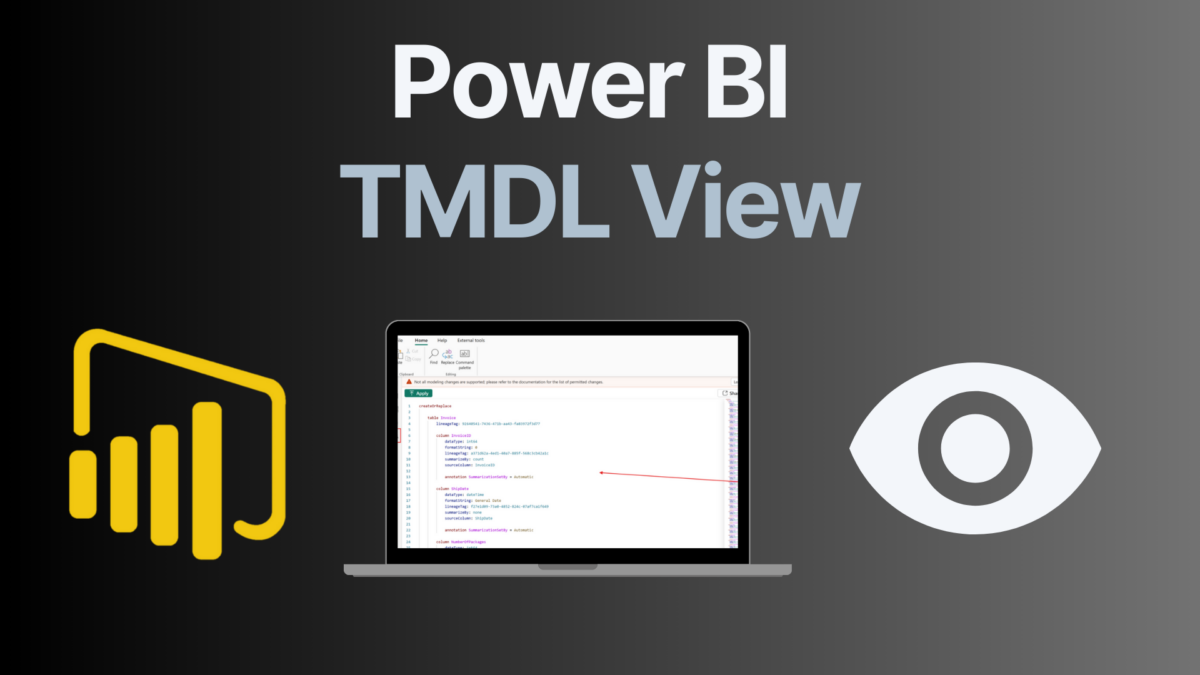Power BI continues to evolve with new features that empower data professionals to work faster, smarter, and more collaboratively. One of the most exciting additions is the TMDL View in Power BI—the Tabular Model Definition Language, introduced as part of the January 2025 update.
In this blog post, you’ll discover what TMDL in Power BI is, how the TMDL view works, and the key advantages of using TMDL for version control and bulk editing. Whether you’re a Power BI developer or business analyst, this quick guide will give you a quick introduction into this powerful new feature.
What is TMDL in Power BI?
TMDL (Tabular Model Definition Language) is a new scripting language designed to define Power BI semantic models using text-based files. Unlike traditional approaches that locked model metadata inside binary files, TMDL provides a readable, editable format that supports version control and efficient collaboration.
Key highlights:
- Readable format: Each table, measure, relationship, and property is stored in separate text files.
- Full transparency: You can view and edit properties that were previously hidden in Power BI Desktop.
- Version control enabled: Work with Git and other tools for tracking changes.
The TMDL view in Power BI Desktop lets you access and modify these scripts directly inside Power BI, bringing scripting and modeling into one unified experience.
Why Use TMDL in Power BI? The Top Advantages
1. Bulk Measure Creation
Creating similar measures like category-level sales can be repetitive. Well, now you can:
- Copy-paste and tweak measures directly in the script.
- Save time when working with large numbers of similar DAX measures.
- Avoid slow UI clicks and use a single editor for faster development.
When pulling my measures table into the white canvas I can simply change a measure name or an input or a format.
Just overwrite a current measure or text field and hit save after this. Of course, you can also bulk edit measures when highlighting a text code you want to edit e.g. changing everything with the word “BU into “Budget”. Highlight the then click CTRL+SHIFT+L and you can bulk edit text! But be careful, you may overwrite text that you don’t want to overwrite, so use it with caution!
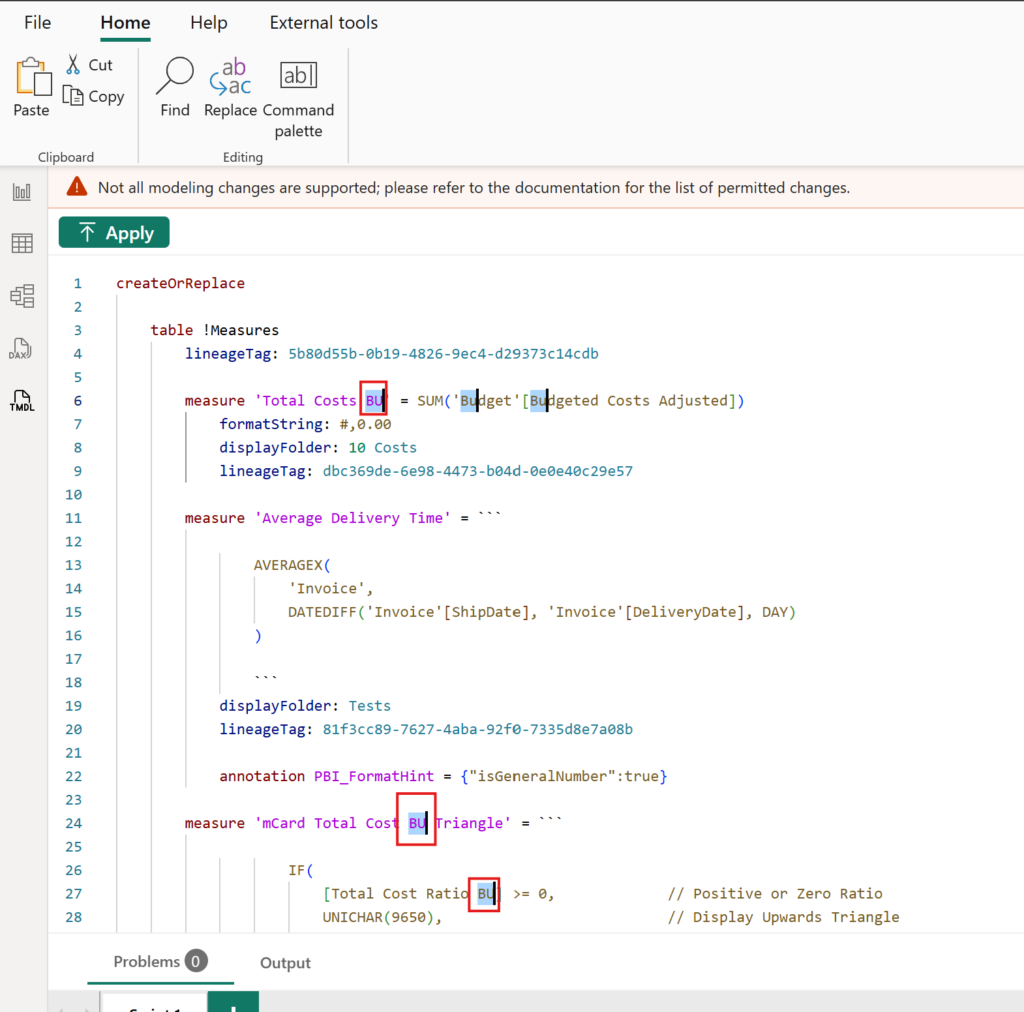
The bulk editor is especially useful when wanting to assign format string to many measures. You can use STRG+F to search for the string and then replace it or use the method described above, easy!
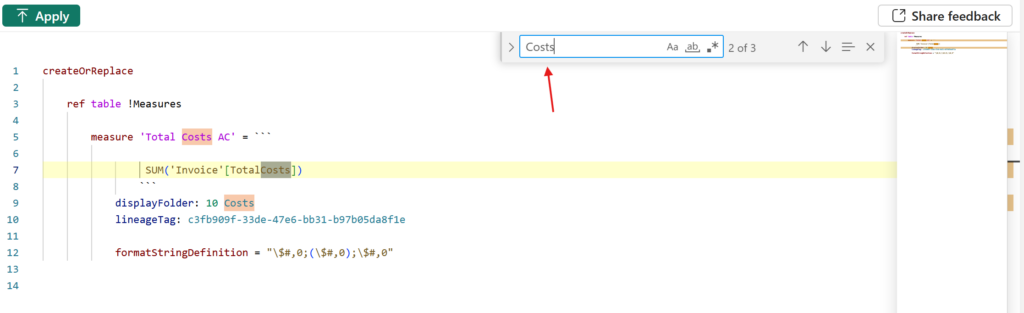
2. Power BI Version Control for Models with TMDL View
Using Power BI TMDL and version control, you can:
- Track every change made to your model with Git.
- Collaborate with teams without overwriting each other’s work.
- Maintain a clean development history like traditional software engineering.
Read more about Git and Version Control in Power BI on the official Microsoft website.
3. Easier Migration of Measures
If you maintain multiple reports and want to reuse your best DAX logic:
- Use the TMDL view Power BI provides to copy measures between models.
- Delete the lineage tags and paste them into another semantic model.
- No more rebuilding the same measures over and over.
4. Bulk Editing Made Easy
Using find-and-replace, you can:
- Modify properties like format strings across multiple measures.
- Ensure consistency across your report with a single command.
- Save valuable time on repetitive changes.
5. Transparency and Control
Power BI TMDL unlocks model internals like never before:
- View advanced properties such as
DetailRowsDefinition. - Apply customizations that were previously unavailable in the UI.
How to Enable and Use the TMDL View in Power BI
To use the TMDL view:
- Update Power BI Desktop to the January 2025 version or later.
- Go to File > Options > Preview Features and enable TMDL View.
- Restart Power BI Desktop.
- Open the TMDL View from the left-hand panel.
- Drag in a table and start editing the TMDL script.
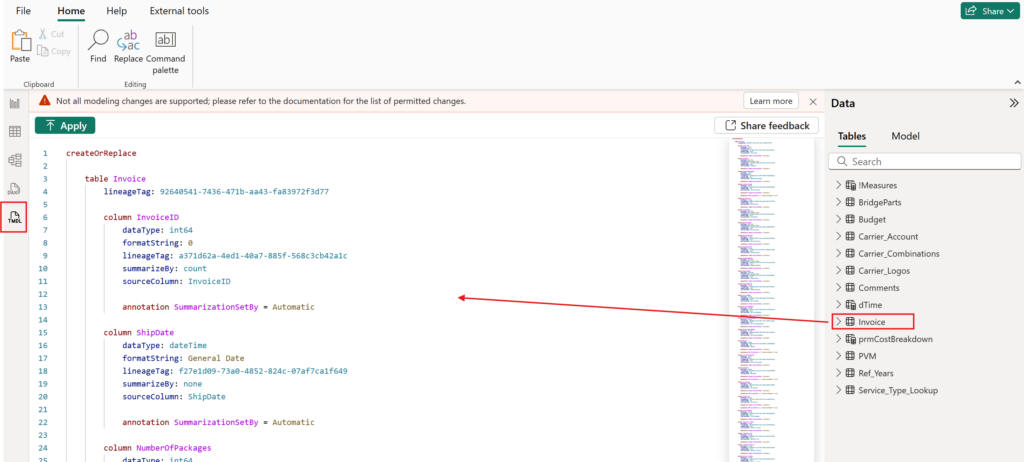
Even if you’re unfamiliar with scripting, Power BI makes it easy to follow the syntax. You don’t need to be a developer—just edit what’s visible and apply your changes.
Real-Life Use Case: Custom Sales Categories
Let’s say you want to build custom category sales measures:
daxCopyEditSales Beverages = CALCULATE([Sales], 'Category'[Name] = "Beverages")
Sales Produce = CALCULATE([Sales], 'Category'[Name] = "Produce")
Instead of creating each one individually, simply paste them into the script, delete the lineageTag, and apply. The lineageTag is a unique identifier to your measure and cannot be copied! But we don’t have to worry about that for now! That’s it! .
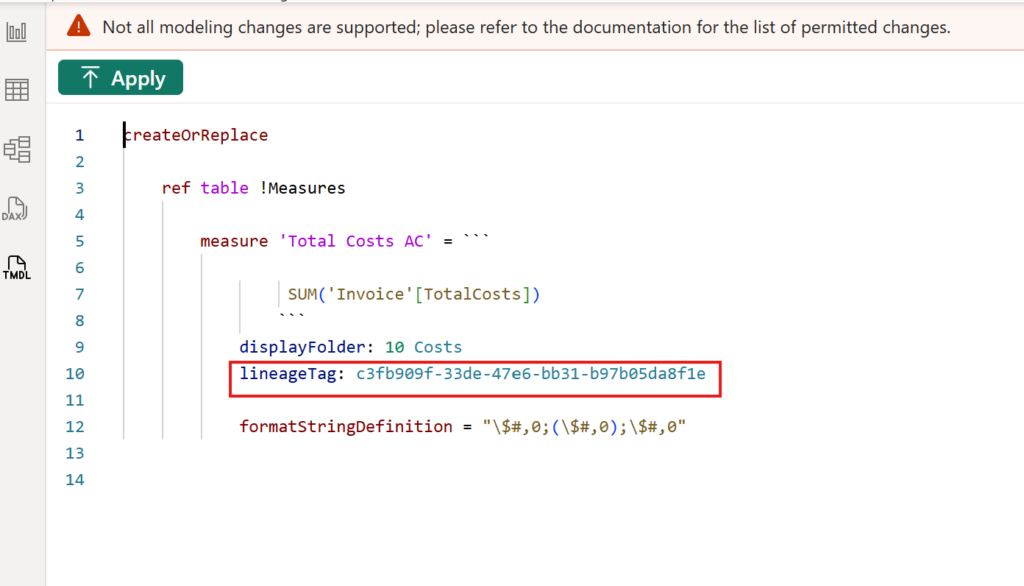
This can be a game-changer when paired with strategies from posts like How to Delete Multiple Measures at Once in Power BI or Power BI Documentation Update: Measure Descriptions Fast where metadata management is critical.
Benefits of TMDL Power BI
| Key Benefit | Description |
|---|---|
| TMDL Power BI | Enables text-based scripting for semantic models, allowing full control and visibility. |
| TMDL View Power BI | Built-in editor in Power BI Desktop for easy editing and scripting directly in the tool. |
| Power BI TMDL and Version Control | Integrates with Git and source control for tracking model changes over time. |
Frequently Asked Questions
FAQ’s
What is TMDL in Power BI?
It’s a text-based modeling language that lets you edit, version, and manage your Power BI semantic models more efficiently.
How do I enable the TMDL View in Power BI?
Go to Options > Preview Features and enable “TMDL View” in Power BI Desktop January 2025 or newer.
Can I use version control with Power BI TMDL?
Yes. TMDL integrates seamlessly with Git, allowing you to track changes and collaborate like in software development.
Is TMDL safe to use in production?
As of now, it’s a preview feature. Use it with caution on production reports and always make backups.
Do I need to know coding to use TMDL?
No. Basic edits follow a clear structure, and Power BI provides syntax highlighting and tooltips to help you.
Conclusion
TMDL Power BI is a game-changer for semantic modeling. With the TMDL view, developers gain unparalleled control, efficiency, and collaboration capabilities. Whether you’re bulk editing measures, managing format strings, or versioning your models with Git, Power BI TMDL is the future of robust data modeling.
Looking to take it a step further? Check out:
- How to Delete Multiple Measures at Once in Power BI
- Power BI Documentation Update: Measure Descriptions Fast
- New Power BI KPI Card with References and Line Chart
Stay ahead of the curve. Start using TMDL in Power BI today.