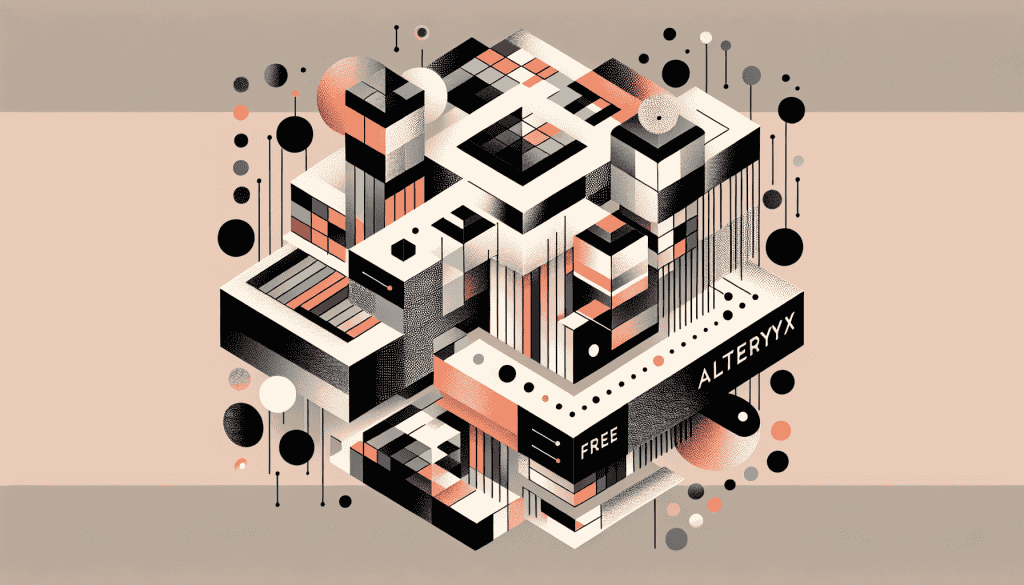Introduction to Alteryx
What’s Alteryx All About?
Alteryx is like the Swiss Army knife of data analytics. It makes data prep, blending, and advanced analytics a breeze. You can hook up to all sorts of data sources, do some pretty fancy data tricks, and get insights without needing to be a coding wizard. Its drag-and-drop setup is so easy even your grandma could use it (well, maybe). In this article, we will answer the question: Is alteryx free?
With Alteryx, you get tools for cleaning up data, mixing it together, and even predicting future trends. This means you can spend less time wrestling with data and more time actually using it. Curious how it stacks up against other tools? Check out our comparison of Power BI vs Alteryx.
Why Alteryx is a Big Deal in Data Analytics
Alteryx is a game-changer for data analytics. It speeds up the boring parts of data prep so you can get to the good stuff faster. Whether your data is in a database, the cloud, or just a plain old file, Alteryx can handle it.
One of the coolest things about Alteryx is that you can do some pretty complex stuff without writing a single line of code. The visual interface lets you build detailed workflows that boost productivity and make learning a snap. Plus, it plays nice with popular visualization tools, so your data looks as good as it works. Want to see how it integrates with visualization tools? Check out our article on Alteryx Data Visualization.
Alteryx is a hit for companies wanting to make data analytics accessible to everyone. It gives non-techies the power to dive into data and make decisions based on real insights. For more on how Alteryx fits into the data analytics world, visit our article on Alteryx Data Analytics.
Alteryx Pricing Model
Trying to figure out Alteryx pricing? Let’s break it down so you can see if it’s worth your hard-earned cash. We’ll cover the free trial, different licenses, and how it stacks up against other tools.
Free Version of Alteryx
Alteryx offers a free trial, perfect for getting a feel for what it can do. This trial usually lasts a short while, giving you a chance to play around with its features. But heads up—there’s no forever-free version. If you’re just dipping your toes in, the trial is a great way to see if Alteryx fits your needs.
Alteryx License Options
Alteryx has several licenses to fit different needs and budgets. Here’s a quick rundown: For latest alteryx pricing updates visit their website.
| License Type | Key Features | Approximate Cost (Annual) |
|---|---|---|
| Alteryx Designer | Data blending, advanced analytics | $5,195 |
| Alteryx Server | Collaboration, advanced automation | Custom Pricing |
Alteryx offers two distinct environments to accommodate different data analytics needs: Alteryx Desktop and Alteryx Server. While both platforms provide powerful data blending and advanced analytics capabilities, they differ significantly in how workflows are managed and executed. Alteryx Desktop is suited for individual analysts who manage their workflows manually. Here, each workflow requires a manual trigger—essentially, you have to press a button to start the process. On the other hand, Alteryx Server caters to organizations needing automated workflow scheduling. This setup eliminates the need for manual intervention, allowing for flows to be scheduled and executed automatically, which is not possible with the Desktop version.
Cost Comparison with Similar Tools
How does Alteryx compare to other data tools? Let’s look at some numbers:
| Tool | License Type | Approximate Cost (Annual) |
|---|---|---|
| Alteryx | Designer | $5,195 |
| Power BI | Pro | $120 per user |
| Tableau | Creator | $840 |
| Qlik Sense | Enterprise | Custom Pricing |
When comparing costs, think about what each tool offers and what your team really needs. For more on how Alteryx can help you, visit our page on Alteryx Data Analytics.
Why Alteryx Rocks
Cool Stuff Alteryx Can Do
Alteryx is like the Swiss Army knife of data analytics. It’s got a ton of features that make crunching numbers a breeze. Here’s what makes it awesome:
- Mix and Match Data: Pull data from all over—databases, the cloud, or even your old-school spreadsheets.
- Easy Peasy Interface: Drag and drop your way to data nirvana. No need to be a coding wizard.
- Smart Analytics: Get into the nitty-gritty with predictive, prescriptive, and spatial analytics.
- Data Cleanup: Automate the boring stuff like cleaning and transforming data.
- Plug and Play: Works great with other tools, like Power BI for those snazzy charts and graphs.
Why You’ll Love Using Alteryx
Alteryx isn’t just another tool—it’s a game-changer. Here’s why:
- Speed Demon: Get your data sorted and workflows done in no time, freeing up your day for more important stuff.
- Spot-On Accuracy: Automated data prep means fewer mistakes and more reliable results.
- Big or Small, It’s All Good: Handles everything from small projects to massive datasets.
- Team Player: Share your workflows and insights with the team easily.
- Make It Yours: Customize workflows to fit exactly what your business needs.
Alteryx in Action
Alteryx isn’t just for show—it’s solving real problems in real industries. Check out how it’s being used:
- Marketing Magic: Analyze customer data to fine-tune marketing campaigns and boost ROI.
- Finance Whiz: Simplify financial reporting, risk checks, and staying on the right side of regulations.
- Healthcare Hero: Use data to improve patient care and predict health trends.
- Retail Rockstar: Manage inventory better and forecast demand like a pro.
- Supply Chain Savvy: Make logistics smoother and operations more efficient with data insights.
Want more examples of Alteryx in action? Dive into our article on alteryx data analytics.
By getting to know Alteryx’s features, benefits, and real-world uses, you’ll see why it’s a must-have for your data strategy. Curious how it stacks up against other tools? Check out my comparisons on power query vs alteryx.
Alteryx vs. Other Data Analytics Tools
Alteryx vs. Power BI
When you put Alteryx and Power BI side by side, it’s like comparing apples to oranges. Alteryx is your go-to for heavy-duty data prep, blending, and advanced analytics. Power BI, on the other hand, shines in making your data look pretty and telling a story with it.
| Feature | Alteryx | Power BI |
|---|---|---|
| Data Preparation | Yes | Limited (Power Query) |
| Advanced Analytics | Yes (Predictive, Spatial) | No |
| Data Visualization | Basic | Yes |
| Integration | Extensive | Extensive |
| Ease of Use | Intermediate | Beginner |
Want to dig deeper into this comparison? Check out our detailed article on Power BI vs. Alteryx.
Alteryx: The Good and the Not-So-Good
Knowing what Alteryx does well and where it falls short can help you decide if it’s the right fit for you.
The Good Stuff
- Data Prep: Alteryx is a beast when it comes to cleaning, blending, and prepping data.
- Advanced Analytics: It’s got predictive, spatial, and statistical analysis in its toolkit.
- Integration: Plays nice with a bunch of data sources and platforms.
- User Interface: Drag-and-drop simplicity that data pros will love.
The Not-So-Good Stuff
- Pricey: Alteryx can burn a hole in your pocket compared to other tools.
- Learning Curve: You might need to hit the books to get the most out of it.
- Visualization: Not the best at making your data look pretty. For more on this, check Alteryx Data Visualization.
Should You Go with Alteryx?
Is alteryx free? No, but it has many advantages. Here are some things to think about before you decide:
- Data Needs: If you need top-notch data prep and advanced analytics, Alteryx is a strong contender.
- Budget: Weigh the cost of Alteryx against your budget and other options.
- Skill Level: Think about your team’s expertise. Alteryx might need some training.
- Integration: Check how well Alteryx fits with your current data sources and platforms.
For more insights on how Alteryx stacks up against other tools and its unique features, explore our articles on Is Alteryx an ETL Tool? and Alteryx Data Analytics.
Making the Decision
Things to Think About When Checking Out Alteryx
When you’re sizing up Alteryx, a few key points should be on your radar. Knowing these can help you make a smart choice:
- Cost: Look at how Alteryx’s pricing stacks up against other tools. See if the free version does the trick or if you need to shell out for a paid license.
- Features: Check out what Alteryx can do. Make sure its features match what you need for your data crunching.
- Ease of Use: How user-friendly is it? Does it play nice with your current systems?
- Support and Community: Peek into the customer support options and how big the user community is. Good support can be a lifesaver.
- Scalability: Think about whether Alteryx can grow with your business. You don’t want to outgrow your tools too soon.
For more on how Alteryx stacks up against other tools, visit our article on power bi vs alteryx.
Figuring Out Your Data Analytics Needs
Knowing what you need from data analytics is a big part of deciding if Alteryx is your go-to:
- Data Volume: How much data are you dealing with? Alteryx is known for handling big datasets like a champ.
- Complexity of Analysis: How tricky is your data analysis? Alteryx has advanced features for those tough tasks.
- Integration Needs: Can Alteryx hook up with your current data sources and tools? This includes databases, cloud services, and other analytics platforms.
- User Skill Level: How tech-savvy is your team? Alteryx is user-friendly for both newbies and pros.
- Budget: What’s your budget for data tools? Compare Alteryx’s cost with other options to see if it fits your wallet.
For a closer look at what Alteryx can do, check out our article on alteryx data analytics.
Getting Started with Alteryx
If Alteryx seems like the right fit, here’s how to kick things off:
- Download and Install: Head to the Alteryx website to grab the free trial or buy a license. Follow the steps to install it.
- Set Up Your Workspace: Connect to your data sources and set up your workspace. This means importing data from databases, spreadsheets, and other formats.
- Learn the Basics: Get to know the Alteryx interface and basic features. Use tutorials, webinars, and community forums to get up to speed.
- Start a Project: Begin with a small project to get some hands-on experience. Play around with different features and data workflows.
- Explore Advanced Features: Once you’re comfy, dive into advanced stuff like predictive analytics, data blending, and automation.
- Join the Community: Get involved with the Alteryx community for support and networking. Join discussions, attend events, and share what you learn.
For more tips on using Alteryx with other tools, check out our article on alteryx to power bi.
By keeping these points in mind and following the steps, you can decide if Alteryx is the right tool for your data needs and get it up and running smoothly.
Conclusion: Is alteryx free
In conclusion, Alteryx offers a robust set of tools that transform data analytics into a more accessible and efficient process, albeit at a cost. While Alteryx is not free, the investment can significantly enhance your data handling capabilities, from simple data preparation to complex predictive analytics. Whether you’re a data novice or a seasoned analyst, Alteryx has something to offer.
Did you enjoy this article? I’d be happy to hear your thoughts—please leave a comment below!