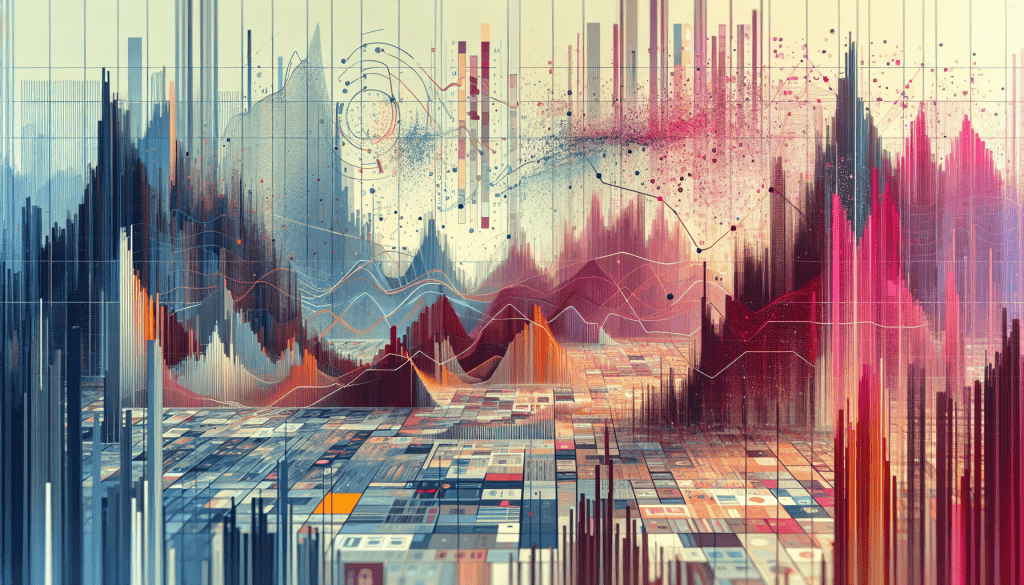Comparing Data Solutions
When it comes to choosing the right data solution, understanding the capabilities and features of each platform is crucial. Alteryx does have some data visualization features. But can it compete with tools like Power BI?Let’s dive into Alteryx and Power BI to see how they stack up.
Understanding Alteryx
Alteryx is a prominent player in the data analytics and preparation space. But is alteryx also good at data visualization? It offers a user-friendly platform that excels in data blending, cleansing, and advanced analytics. One of the standout features of Alteryx is its automation capabilities, which enhance efficiency and allow organizations to process and analyze large datasets effortlessly (Datamation).
Alteryx is headquartered in Irvine, CA, and focuses on industries such as financial services, healthcare, manufacturing, and retail. With around 2,900 employees, Alteryx provides various workplace types, including onsite, hybrid, and remote options, making it an excellent choice for new graduates and mid-career professionals.
One of the key strengths of Alteryx is its ability to integrate seamlessly with other visualization tools like Power BI, Tableau, and Qlik Sense. This allows users to prepare and clean data in Alteryx and then export the data to these tools for more sophisticated and interactive visualizations.
Exploring Power BI
Power BI is another popular data visualization tool that offers robust capabilities for data professionals. It is known for its powerful data modeling and visualization features, making it a go-to choice for creating impactful insights. Power BI allows users to connect to a wide range of data sources, transform data, and create interactive dashboards that can be shared across the organization.
Power BI integrates smoothly with Alteryx, enabling users to leverage Alteryx’s data preparation capabilities and then visualize the data in Power BI. This combination provides a comprehensive solution for data professionals who need to clean and prepare data before visualizing it.
In terms of user experience, Power BI offers a flexible and intuitive interface that caters to both beginners and advanced users. Its integration opportunities with other Microsoft products, such as Excel and Azure, make it a versatile tool for organizations looking to streamline their data processes.
| Feature | Alteryx | Power BI |
|---|---|---|
| Data Cleansing | Yes | Yes |
| Advanced Analytics | Yes | Limited |
| Automation | Yes (Server needed for scheduling) | Yes |
| Integration with Other Tools | Yes | Yes |
| User Interface | More learning required | Intuitive |
| Industry Focus | Financial Services, Healthcare, Manufacturing, Retail | General |
For more information on how Alteryx and Power BI compare, check out our detailed article on power bi vs alteryx.
By understanding the strengths and capabilities of both Alteryx and Power BI, data professionals and managers can make informed decisions about which platform best suits their needs. Whether you prioritize data preparation and automation with Alteryx or robust visualization with Power BI, both tools offer unique benefits that can enhance your data analytics workflow.
Data Preparation Capabilities
When it comes to data preparation, both Alteryx and Power BI offer robust solutions. Let’s dive into what each platform has to offer.
Alteryx Data Blending
In my experience, Alteryx excels in data blending, making it a favored choice for data professionals. Alteryx offers a user-friendly data platform that enables data blending, cleansing, and advanced analytics. Its visual and code-free interface makes big data management accessible to both data analysts and business professionals.
Key Features of Alteryx Data Blending:
- Visual Interface: Alteryx Designer and Designer Cloud provide a no-code user interface, allowing nontechnical business users to wrangle data auditably and repeatably.
- Automation: Alteryx’s automation capabilities enhance efficiency, allowing organizations to process and analyze large datasets with ease.
- Integrated Environment: Alteryx offers an integrated environment for data preparation and blending, streamlining complex data workflows.
| Feature | Description |
|---|---|
| Visual Interface | No-code user interface for data wrangling |
| Automation | Enhances efficiency in processing large datasets |
| Integrated Environment | Streamlines complex data workflows |
For more details on Alteryx’s capabilities, check out our article on is Alteryx an ETL tool.
Power BI Data Modeling
Power BI is another powerful tool for data professionals, particularly when it comes to data modeling. Power BI provides robust tools for data modeling that allow users to create complex data models and perform in-depth analysis.
Key Features of Power BI Data Modeling:
- Power Query: Power Query is an essential component of Power BI, providing a flexible tool for data preparation and transformation. For a detailed comparison, visit our article on Power Query vs Alteryx.
- Data Integration: Power BI supports a wide range of data sources, enabling seamless data integration from various platforms.
- DAX (Data Analysis Expressions): DAX is a powerful formula language in Power BI that allows users to perform complex calculations and data analysis.
| Feature | Description |
|---|---|
| Power Query | Flexible tool for data preparation and transformation |
| Data Integration | Supports a wide range of data sources |
| DAX | Allows complex calculations and data analysis |
For more information on how to integrate Alteryx with Power BI, visit our article on Alteryx to Power BI.
In summary, while Alteryx shines in data blending with its visual and code-free interface, Power BI offers robust data modeling capabilities through Power Query and DAX. Both platforms provide powerful tools for data professionals to prepare and analyze data effectively.
Advanced Analytics Features
Alteryx Predictive Analytics
When it comes to predictive analytics, Alteryx stands out with its robust capabilities. Alteryx is recognized for its ability to streamline complex data workflows, offering a visual and code-free interface for data preparation and blending. This makes big data management accessible to both data analysts and business professionals.
Alteryx’s AI Platform for Enterprise Analytics automates analytics to deliver actionable insights. This means data scientists, data analysts, and IT experts can wrangle and analyze complex data without the need for extensive coding knowledge. The platform supports a variety of predictive analytics functions, such as:
- Regression Analysis
- Time Series Forecasting
- Predictive Modeling
Alteryx also enables geospatial and predictive solutions, helping organizations answer business questions quickly and efficiently. It’s easy to use without an IT background, making it a versatile tool across various industries.
Here are some key features of Alteryx for predictive analytics:
| Feature | Description |
|---|---|
| No-Code Analytics | Allows users to perform analytics without coding |
| Machine Learning Integration | Supports machine learning models for advanced analytics |
| Data Blending | Combines data from multiple sources for comprehensive analysis |
| Scalability | Can handle large datasets efficiently |
For more details on how Alteryx can enhance data analytics, check out our article on alteryx data analytics.
Power BI Visualization Tools
Power BI is renowned for its powerful and user-friendly visualization tools. It allows users to create interactive and visually appealing dashboards that provide deep insights into their data. The platform offers a wide range of visualization options, including:
- Bar Charts
- Pie Charts
- Scatter Plots
- Geographic Maps
Power BI’s drag-and-drop interface makes it easy for users to create and customize visualizations. Additionally, Power BI supports integration with various data sources, enabling users to pull in data from multiple platforms and create comprehensive reports.
| Visualization Type | Description |
|---|---|
| Bar Chart | Ideal for comparing different categories |
| Pie Chart | Useful for showing parts of a whole |
| Scatter Plot | Great for identifying relationships between variables |
| Geographic Map | Visualizes data based on geographic locations |
Power BI also offers advanced features like Power Query for data transformation and DAX (Data Analysis Expressions) for creating custom calculations. These features enhance the flexibility and power of Power BI’s visualization tools.
For those looking to integrate Alteryx with Power BI, it’s worth exploring how Alteryx to Power BI can streamline your data analytics workflow. This combination can provide a comprehensive solution for both data preparation and visualization, making it easier to derive impactful insights.
By understanding the advanced analytics features of both Alteryx and Power BI, data professionals and managers can make informed decisions about the technology that best suits their needs. Whether you’re looking for robust predictive analytics or powerful visualization tools, both platforms offer unique strengths that can enhance your data-driven decision-making processes.
User Experience and Flexibility
Evaluating user experience and flexibility is crucial when choosing between Alteryx and Power BI. Both platforms offer unique interfaces and integration opportunities that cater to different user needs.
Alteryx Interface
Alteryx provides a highly visual and code-free interface that streamlines complex data workflows. This platform is designed to make big data management accessible to both data analysts and business professionals. The drag-and-drop functionality allows users to prepare, blend, and analyze data from various sources without requiring extensive coding knowledge.
One of the standout features of the Alteryx interface is its integrated environment. This enables users to access data wrangling tools that are no-code, making it easy for nontechnical business users to handle and audit data effectively. The platform’s automation capabilities further enhance efficiency, allowing organizations to process and analyze large datasets with ease.
| Feature | Description |
|---|---|
| Interface Type | Visual, code-free |
| Key Functionality | Data preparation, blending, and analysis |
| User Accessibility | Data analysts and business professionals |
| Automation | High |
For those interested in how Alteryx can be incorporated into various industries and functions, explore our detailed guide on Alteryx Data Analytics.
Power BI Integration Opportunities
Power BI, on the other hand, excels in its integration capabilities. It seamlessly connects with a wide range of data sources, including cloud-based and on-premise databases, Excel files, and web services. This flexibility makes it easier for data professionals and managers to consolidate data from multiple sources into a single, cohesive dashboard.
Power BI’s integration opportunities extend to other Microsoft products such as Azure, SQL Server, and Office 365, providing a unified ecosystem for data analytics and visualization. The platform’s ability to embed interactive reports and dashboards into other applications further enhances its versatility.
| Feature | Description |
|---|---|
| Integration Type | Wide range of data sources |
| Key Functionality | Data consolidation, interactive dashboards |
| Ecosystem | Microsoft products (Azure, SQL Server, Office 365) |
| Embedded Analytics | High |
If you’re considering how Power BI can complement other tools and processes, check out our article on Power BI vs Alteryx.
Understanding the strengths of each platform in terms of user experience and flexibility can help you make a more informed decision. Whether you prioritize the visual, code-free interface of Alteryx or the extensive integration opportunities of Power BI, both platforms offer powerful solutions for data professionals and managers. For more on how to seamlessly transition data between these platforms, visit our guide on Alteryx to Power BI.
Alteryx Data Visualization – A Conclusion
As we conclude, it’s evident that while Alteryx excels in data preparation and analytics, its data visualization capabilities, though present, are not its strongest suit. For intricate and interactive data visualizations, integrating Alteryx with robust visualization tools like Power BI proves highly beneficial. This combination harnesses Alteryx’s powerful data preparation features and the advanced visualization capabilities of Power BI, providing a comprehensive data solution that meets diverse analytical needs.
Did you enjoy this article? I’d be happy to hear your thoughts—please leave a comment below!