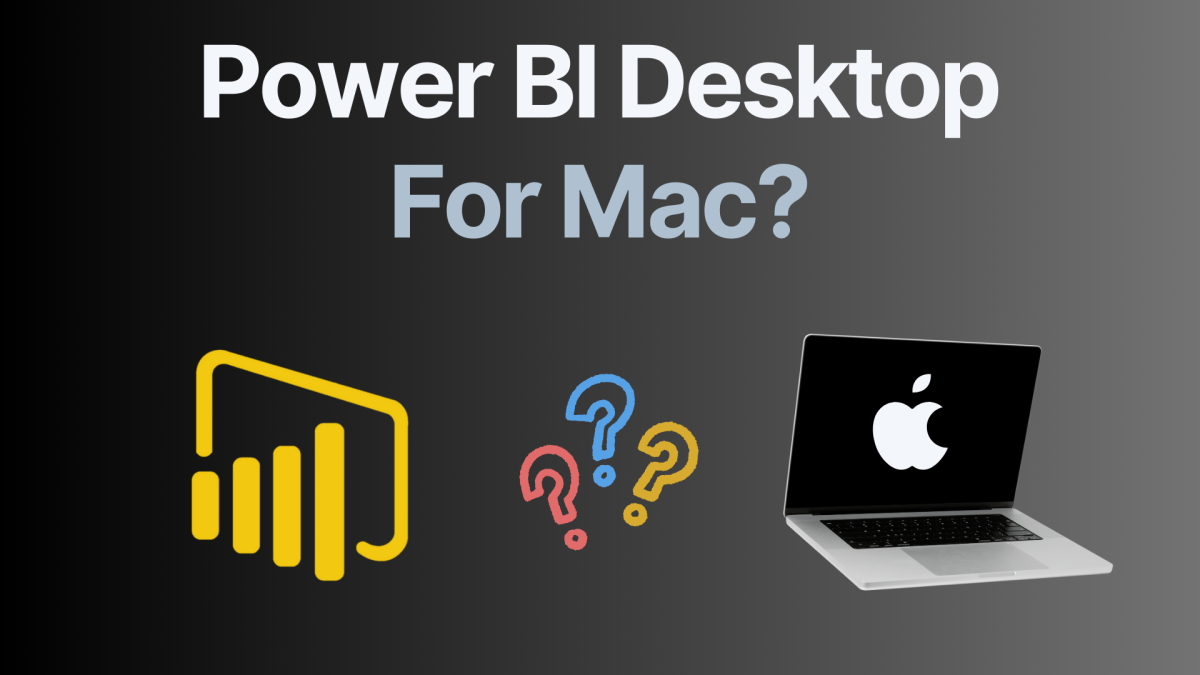Table of contents
Power BI is Microsoft’s powerful business analytics tool that enables users to visualize and share insights from their data. However, Microsoft has not developed a native Power BI for Mac or Power BI Desktop for Mac application. Despite this limitation, Mac users can still access and utilize the functionalities of Microsoft Power BI for Mac through various effective methods.
Methods to Use Power BI on Mac
Here are some effective methods to run Power BI on your Mac:
1. Using Power BI Service (Web Version)
The Power BI Service is a web-based platform accessible through any web browser, including those on macOS. It allows users to create, view, and share reports and dashboards online. While it offers many features of the desktop version, some advanced functionalities may be limited.
Steps to Access Power BI Service:
- Open your preferred web browser and navigate to the Power BI Service.
- Sign in with your Microsoft account.
- Begin creating and managing your reports and dashboards.
Pros:
- No installation required.
- Accessible from any device with internet connectivity.
Cons:
- Limited data modeling and transformation capabilities compared to the desktop version.
2. Running Power BI Desktop via Virtual Machines
A Virtual Machine (VM) allows you to run a Windows environment on your Mac, enabling the installation of Power BI Desktop. Software like Parallels Desktop and VMware Fusion can facilitate this setup.
Steps to Set Up a Virtual Machine:
- Install a Virtual Machine Software: Choose and install VM software compatible with macOS, such as Parallels Desktop or VMware Fusion.
- Set Up a Windows Environment: Install a licensed copy of Windows on the VM.
- Install Power BI Desktop: Download and install Power BI Desktop within the Windows environment.
Pros:
- Full functionality of Power BI Desktop.
- Ability to run other Windows-only applications.
Cons:
- Requires a valid Windows license.
- High resource consumption; may affect system performance.
3. Using Boot Camp to Install Windows
Boot Camp Assistant allows you to install Windows on a separate partition of your Mac’s hard drive, enabling you to boot into either macOS or Windows.
Steps to Use Boot Camp:
- Open Boot Camp Assistant: Located in the Utilities folder within Applications.
- Partition Your Hard Drive: Allocate space for Windows installation.
- Install Windows: Follow the on-screen instructions to complete the installation.
- Install Power BI Desktop: Once booted into Windows, download and install Power BI Desktop.
Pros:
- Native performance as the system runs directly on hardware.
- Access to all Windows applications.
Cons:
- Requires rebooting to switch between macOS and Windows.
- Needs sufficient disk space for both operating systems.
4. Leveraging Remote Desktop Connections
If you have access to a Windows PC, you can use Remote Desktop Connection to access Power BI Desktop from your Mac.
Steps to Set Up Remote Access:
- Set Up Remote Access on Windows PC: Ensure Remote Desktop is enabled on the Windows machine.
- Install Microsoft Remote Desktop on Mac: Available for free on the Mac App Store.
- Connect to the Windows PC: Use the Remote Desktop app to connect and control the Windows machine from your Mac.
Pros:
- No need to install Windows on your Mac.
- Access to full Power BI Desktop functionality.
Cons:
- Dependent on network stability and speed.
- Requires access to a separate Windows PC.
5. Exploring Third-Party Solutions
Some third-party services offer cloud-based Windows desktops, allowing you to run Power BI Desktop through a web browser on your Mac.
Pros:
- No need for local Windows installation.
- Accessible from any device with internet access.
Cons:
- Subscription costs may apply.
- Performance can vary based on internet speed.
Comparison of Methods to Run Power BI on Mac
| Method | Pros | Cons |
|---|---|---|
| Power BI Service (Web Version) | No installation required; accessible from any device with internet connectivity. | Limited features compared to the Desktop version. |
| Virtual Machines | Full Power BI Desktop functionality; ability to run other Windows applications. | Requires Windows license; resource-intensive for the Mac. |
| Boot Camp | Native performance; complete Windows environment. | Requires reboot to switch systems; consumes significant disk space. |
| Remote Desktop | No need for local Windows installation; full Power BI functionality. | Dependent on internet speed; requires a separate Windows PC. |
| Third-Party Cloud Solutions | Accessible from any device; no local installations. | Subscription costs; internet-dependent performance. |
Frequently Asked Questions
Frequently Asked Questions
Is Power BI available for Mac?
No, Microsoft has not released a native version of Power BI Desktop for macOS. However, you can use methods like Power BI Service, virtual machines, or Boot Camp to access Power BI on a Mac.
How do I download Power BI for Mac?
Power BI Desktop cannot be directly downloaded for macOS. Instead, you can install it on a virtual Windows environment or use Boot Camp to set up Windows on your Mac and download Power BI from the official site.
What is the best method to use Power BI on macOS?
The best method depends on your requirements:
- Use Power BI Service for basic analytics and sharing dashboards.
- Opt for a Virtual Machine or Boot Camp if you need advanced features available in Power BI Desktop.
Can I use Power BI on my MacBook Pro?
Yes, all the methods discussed in this article, including Power BI Service, virtual machines, Boot Camp, and remote desktop, are compatible with MacBook Pro and other macOS devices.
Conclusion
In conclusion, while Power BI Desktop is not natively available for macOS, there are multiple effective workarounds to access and use its capabilities on a Mac. Whether you choose the web-based Power BI Service, set up a virtual machine, or use Boot Camp, you can seamlessly integrate Power BI into your Mac workflow.
Ready to start using Microsoft Power BI for Mac?
Visit the Power BI Service to explore its features or dive into one of the installation methods described above.
Interested in another data analytics solution?
Ever heard about alteryx? I created a detailed blog post comparing the powerful ETL and data transformation platform of alteryx with Power BI. This is a must read for data engineers and BI specialists. Check it out:
Power BI vs Alteryx: A Comparison from a Power BI Developer